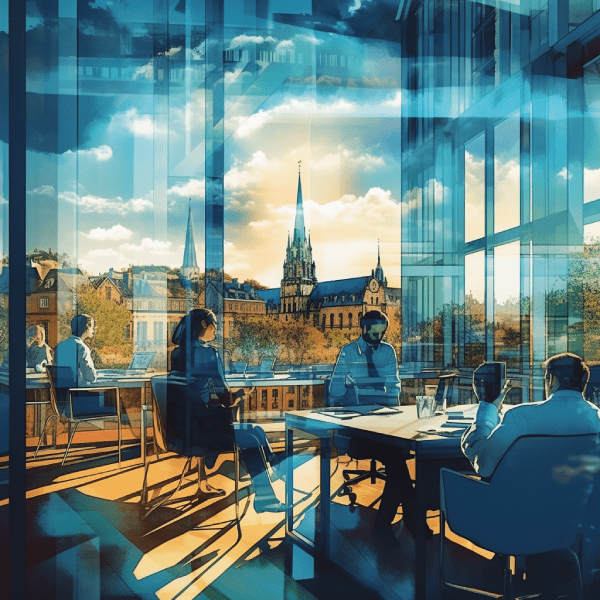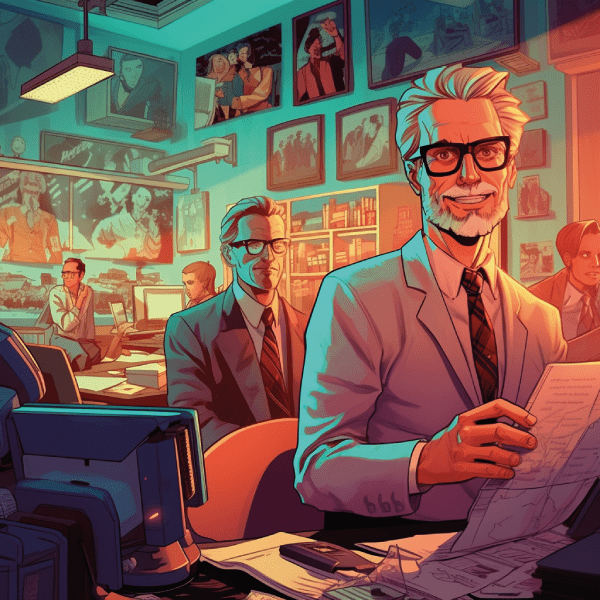e-Business registry
The Estonian Business Registry is a database where all legal public information about companies that operate in Estonia is stored and the general information is available to the public. Within that database, you can find much more information in addition to the basic information about companies – you can establish a business entity, enter/change data about your own company, and search for companies within the EU and Estonia.
The business registry itself is part of and managed by the Centre of Registers and Information Systems (RIK). Using the Business Register and the database itself is as simple as it gets, and the information files about other companies cost just a few euros. Most of the websites and services are available in English and since 2021, the business registry was merged with the company registration portal which made all actions related to businesses in Estonia available on the same page.
Incorporate is ready to help you! Please feel free to reach out to us if you would like to get more information about any of our company formation & management services or accounting services.
The general service aspects within the business registry are:
- queries – you can search for information about businesses, people who are restricted to do business and affiliations to local political parties
- applications – you can manage and change information about businesses which are related to you as well as establish a new entity (business)
- submission of a report – separate section where you can proceed to submit your annual report
- other services – e-Financials and e-Land Register
- European Business Register – data mediation of European companies from official business registers
Accessing the business registry
To to be able to use any of these e-services mentioned above, you need to log in with your Estonian aother EU country’s (Belgium, Finland, Latvia, Portugal) ID-card. In case you are an e-resident, your e-Residency card will work as an Estonian ID-card and it will give you the access with it.
Establishing a new legal person
To establish a new business in the Estonian Business Registry, you must be logged in and choose “Applications” and then “Establishment” from the top menu. This is where you can establish your own company, a non-profit organisation, governmental agencies. Right of the bat, you are presented a screen where you must decide which legal entity (business) you wish to form. The options there are: private limited company, sole trader, non-profit association, general partnership, limited partnership, land improvement association or a branch of a foreign company. As you can see, there are numerous options and you can do it all online.
Before you proceed with forming your company, you should be prepared to enter legal information about your corporation like its name, contacts, activity, persons involved, share capital, articles of associatin, any necessary documentation, will it be VAT registered or not, its beneficial owners and employees.
To check if you can use a specific name, the e-Business register offers a service where you can perform a search (we will be covering that later in the article). When choosing a name, keep in mind that it must comply to legal requirements. If you plan to run your company remotely, we suggest using third party services to take care of the location and contact person issues beforehand.
Changing information about your Estonian business
To change any type of information related to your legal entity (business), you must select “Applications” and then “Dashboard” from the top menu. This sections is where you can liquidate your enterprise, change or delete data within the database, and submit electronic appeals against any rulings that have been made. Once you are on Dashboard, you will be presented with all the legal entities that you are associated with, and to submit an application, you must select the desired legal entity (business) and then proceed with the process. It is possible to view statuses of applications that you have submitted here as well and it is a good thing to keep in mind.
Submitting an annual report
Select “Submission of a report” and “Submission of the annual report” from the top menu to start the process of submitting an annual report for your Estonian company. Within the “Annual reports” section, you can review the reports you have submitted to the Estonian business register and you can submit a new one, too. Also, here you can appoint a sworn auditor, who is registered in the Auditors Activities Register to get access to your annual reports and review them. Under the “Defining persons entering data” section you can appoint individuals, who can enter data on the behalf of the enterprise.
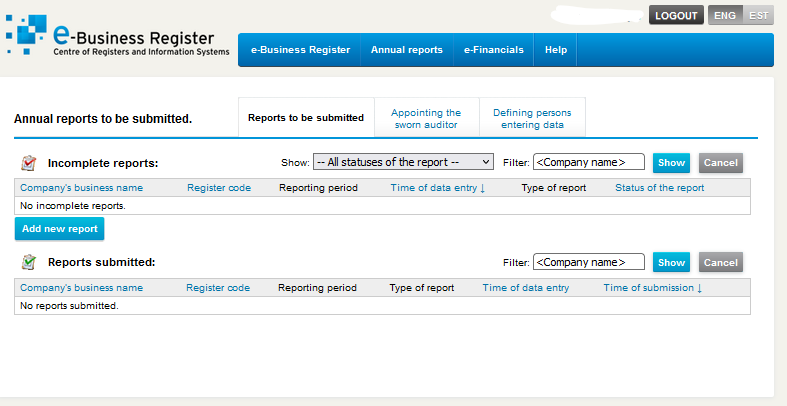
To add a new annual report, just click on “Add new report” and follow the guidelines that are presented to you. To get more information about accounting and how accounting works for an Estonian company, please click here.
Most of this data will become available to third parties, who use the database to review other corporation’s information. We will cover this in the next section of the article.
Queries
Queries is where you can search and access information about all corporations that are registered in Estonia, however, this information is free since October 2022.
Searching for a company in the Estonian Business Registry
Once you are on the front page of the business registry and you want to look up a certain business, you need to know its legal name, its registry code or its VAT number. You can find this information almost on every corporation’s homepage. Then you just type the information into the search field.
In Incorporate in Estonia’s case, the legal name is E-Advisors OÜ, the registry code is 11761802, and the VAT number is EE101569288. So, to give you an example, we are performing a search with our legal name:
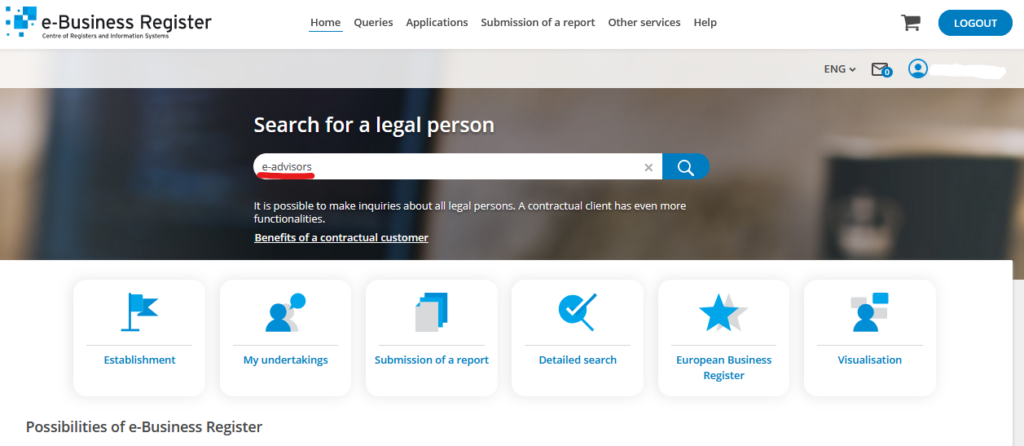
After entering the details, click on “Search from the business registry”.
Next, you will be presented with options from the Business Register that are relevant to your search. Proceed by selecting the one you are looking for. If you use the exact legal name, you will most likely see only one result, like in our example:
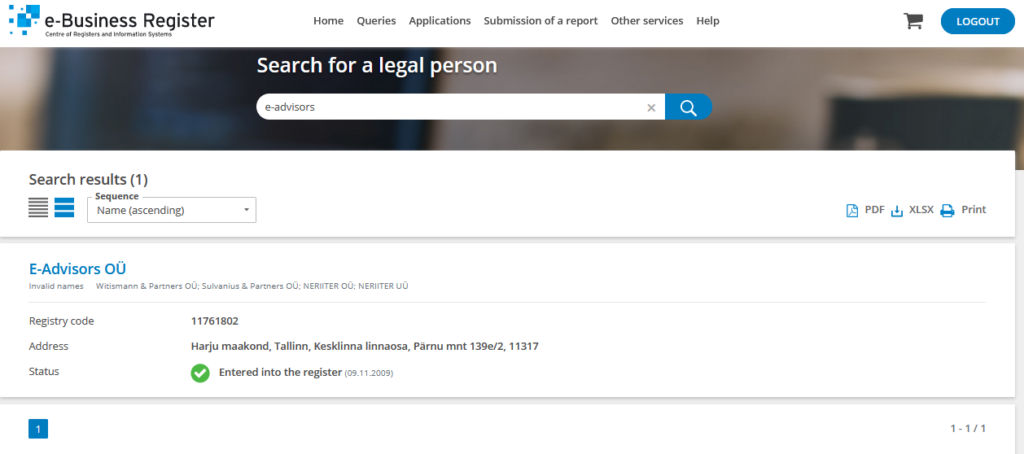
Here you can already see some basic information about the company like, old (invalid) legal names that the corporation has had, date it was created in the registry, the company’s legal status, and its legal address in Estonia.
Once you click on the name of your desired company, you will be led to another webpage that gives you more specific information.
At first glance, the information at the top is somewhat similar to the information that was presented on the last page, however, upon closer inspection, it is much more detailed. Below, you can also see if the selected enterprise is VAT registered, and you can check their VAT number along with the date when they got their VAT number. Also, this provides clear information if the company accepts e-invoices and if it has tax debt.
The next section, below the tax debt information, provides an overview of when and if the corporation has submitted their annual reports within the last five years. This view does not show any reports that have expired or that are missing, nor who was the submitting party.
The very last section of this page are the reports that you can purchase for a negligible amount of money. We will talk about each of them within this article:
Printout of valid registry card information in Estonian or English
This takes us to the next chapter of services in the business registry. As we mentioned before, there are many documents that you can get from this database, most of them cost, but this one is free. You also might have noticed it from the picture above.
This registry card document is basically a concise summary of the information that was presented before in the company search results. It is an official document version of those results, and it also provides information about the management board and the legal representation rights.
Valid general and personnel information and the history of general and personnel information
- Business name
- Registry code
- Legal Form
- Capital information
- Financial year
- Address
- Means of communication
- Field of activity
- The date of approval of the articles of association
- Remarks about the entrepreneur or entrepreneurs
- References to entries
- Information about foreign company branches
- Related persons
- The Rights of representation
The history report has basically the same information as the above mentioned. The only difference is that it provides some information about what has happened in the past, as the name suggests.
Annual reports
Now, before there was only 5 submitted annual reports brought out on the profile page, but when you click on “Annual reports”, you will be presented with much more data. There you can select the year, and you will get all the documentation that was presented by them during the submission of the annual reports. It may include a balance sheet, a cash flow statement, and an income statement.
For more information about accounting and annual reports, please click here.
The beneficial owner information and history of beneficial owner
As of 1st of September 2018, all corporations, NGOs and foundations must submit a list of beneficial owners either through the Estonian company registry portal or a notary.
Exempt from submitting this list are sole-proprietors, apartment or building associations, companies listed on a regulated market and which are subject to disclosure requirements, and foundations whose economic activity is for the purpose of holding or collecting assets. Also, if your corporation does not have to submit this list, it will be stated in the company registry portal.
In case you would like to see actual beneficial owners and their history, where all the beneficial owners and their data is presented. The history version costs the same.
Articles of association
The articles of association document is one of the most important foundation documents that companies around the world are based on. This is no different in Estonia. As one service, you can buy the valid version and the expired versions of the articles. This document states the founders of the given corporation and describes the fundamental information that they have agreed upon.
This document can mainly be found in Estonian, but an English version may be found in the “Documents in the business file” report section.
Documents in the business file
Under the documents in the business file, you can see the timeline of all the petitions and important documentation related to the enterprise. Here you can also see the date and type of the documents that have been submitted by the company.
Name query
Within the Estonian e-Business register, it is possible to do a name inquiry. This query allows you to do a name check and see if someone already has the name you might want to use. That search also shows other companies that might have some similarities within their name.
For example:
We want to name our business “e-advisors”, and we type it into the search.
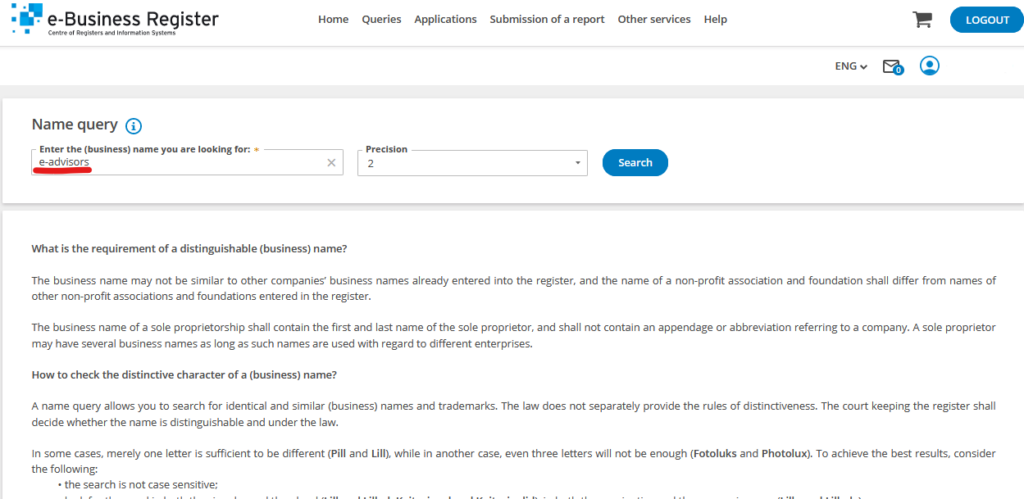
Afterwards you need to click “Search” and resolve the security check against automation. Next, you will be presented the results page:
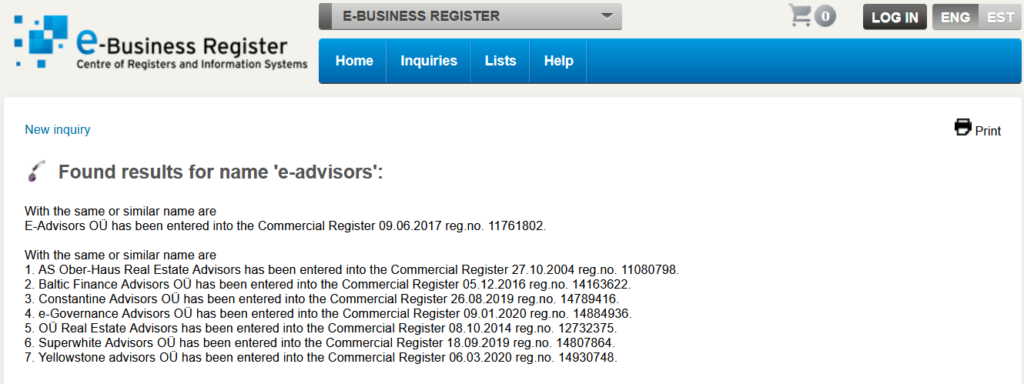
Here you can see all businesses that have the same name or a similar name to what you are searching for, and the data about them.
From this information we can see that there is a company with the registered name of E-Advisors OÜ, which is Incorporate in Estonia’s legal name, and it has been changed to this name in 2017. Also, you can see our registry, no. here.
Below you can see results that are similar to the search you made. Here are 6 other entities that have the word “Advisors” in their legal name, and you can see the data about them.
Political parties
From the Estonian Business Registry, it is also possible for you to get an overview of all the registered political parties. This is a great measure that provides transparency within the system and gives a chance to inspect the local political parties that interest you. The data that you can have access to is registry number, date of creation, contact information, list of party members, date of joining the party, etc. Also, a list of deleted parties is provided, which provides information about political parties that have been officially closed.
Trade bans
The Business Register allows you to search trade bans that have been appointed on private individuals. The trade ban prohibits these people to take part in business as a sole-proprietor or as a member of a management body. The trade bans have been put into place by the Commercial Code and its contents is stipulated by the Bankruptcy Act. The prohibition is basically for those natural persons that have outstanding debts, are convicted of a bankruptcy offence, a criminal offence relating to execution procedure, a tax offence or a in similar type of criminal offence of the Penal Code.
Beneficial owners
In case you would like to see where a specific person is stated as a beneficial owner, the Estonian Business Register has a specific function for that – the beneficial owners inquiry. To perform the search, you must know some personal information about the person. In case you are searching yourself, it is easy. You just need to fill in the first name, sure name, the ID code and the ID code country:
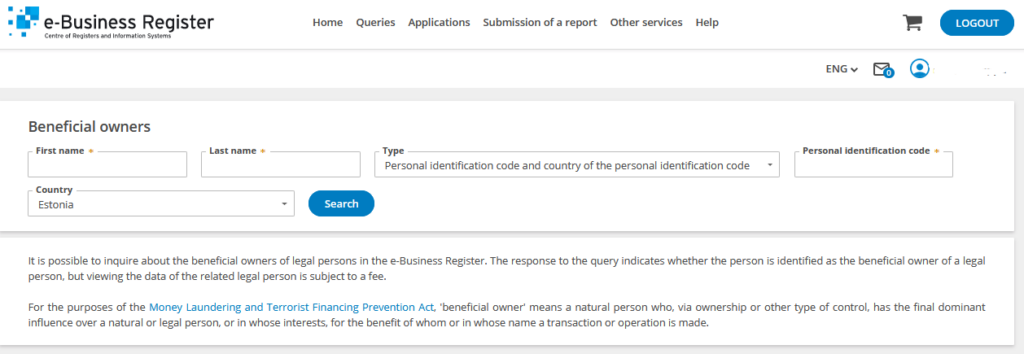
Afterwards you will see information about the person and all the companies that the specific person is connected to.
EMTAK information system
Now, there are several other services that are related to the Business Register and is offered by the Centre of Registers and Information Systems and are very useful for you to be aware of and know how to use.
One of them is the EMTAK information system which you can use to determine the classification of your business’ activities. This can be very useful within the company creation process. The classification system itself is the Estonian version of NACE, and it was harmonized based on that system. Within the EMTAK classificatory, you can find that it has been divided into 5 different levels and is a structural hierarchy. The four first levels are similar to the before mentioned NACE, and the fifth is based on the uniqueness of the Estonian commercial environment.
You can only select one area of activity for your future enterprise, but this does not limit your business to operate only within this specific field. In case that the main activity changes, you can change it at a later stage, as mentioned before.
You can find your potential desired activity and its corresponding number by typing in a keyword related to your business:
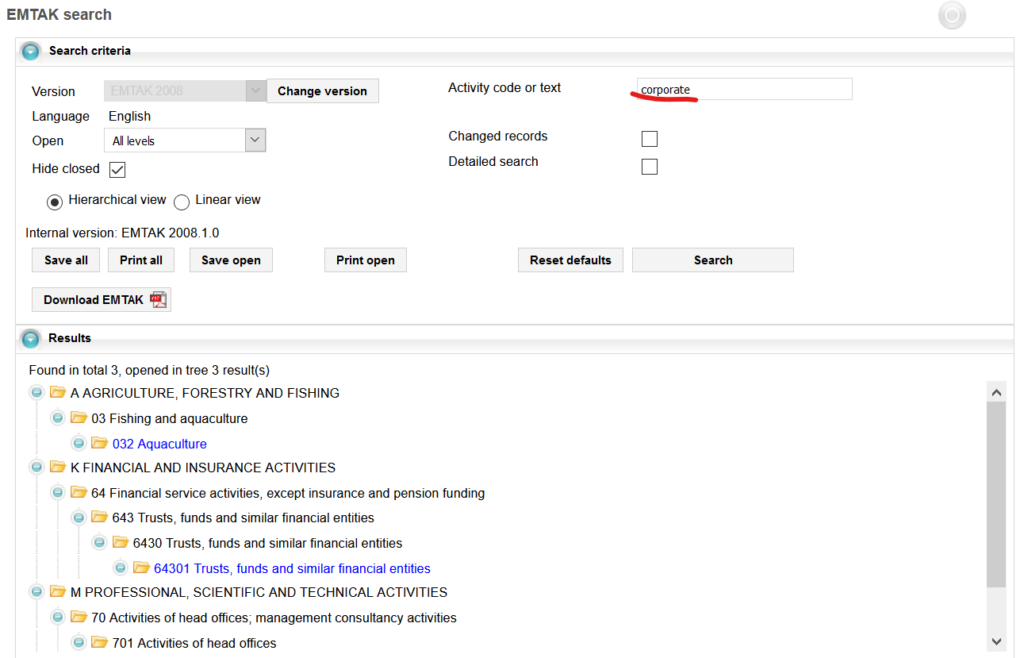
European business register
The European Business register is a database that the Centre of Registers and Information Systems has to offer by working with other European state’s databases and is closely related to the Business Register. All the presented data is authentic, and the quality is guaranteed by corresponding foreign entities, where the data is from. This database can be used to gain information about your partners in other EU states, and this service is currently (April 2022) available for 9 countries – Austria, Estonia, Germany, Guernsey, Latvia, Lithuania, Luxembourg, Macedonia, and Slovenia.
To use this service, you can sign a monthly agreement to perform queries within the price, or you can sign up as a regular member and pay separately for each query.
You can rely on our expertise
In case you need any assistance with matters relating to registering a company in Estonia or navigating within the legal environment, please feel free to contact us!