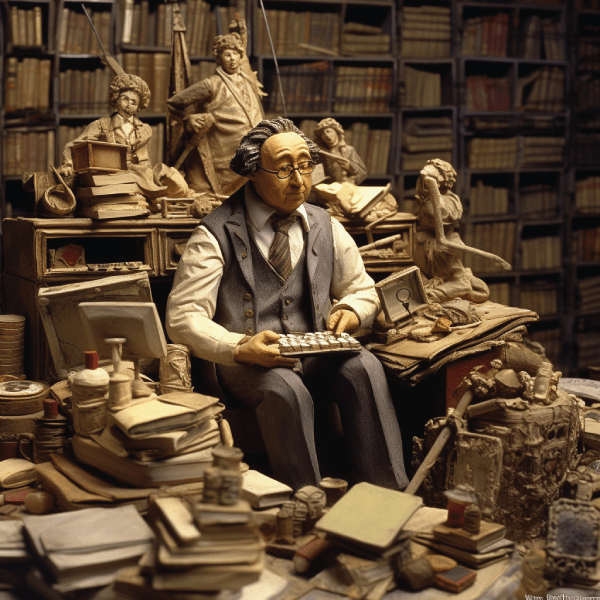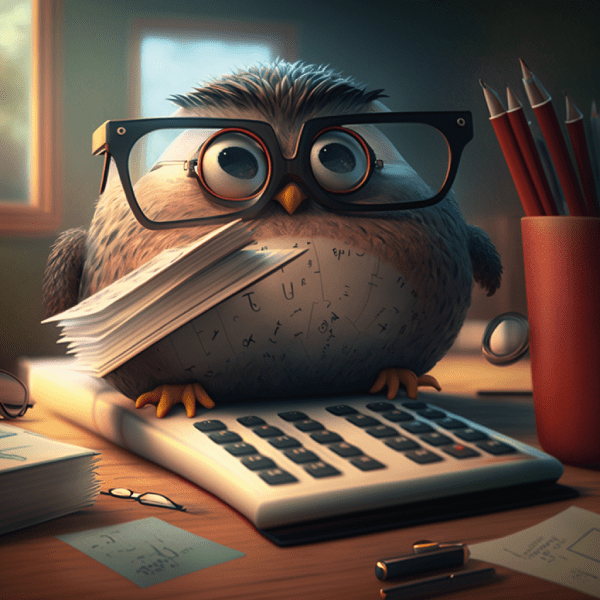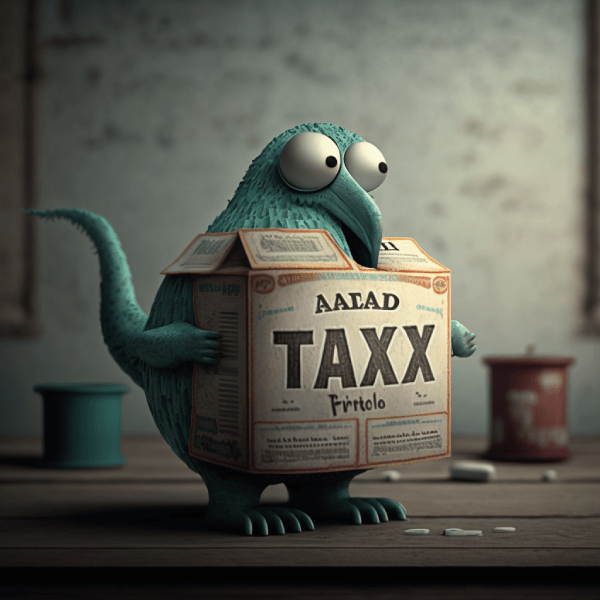The world of accounting has long been characterized by meticulous record-keeping, endless paperwork, and a constant exchange of financial data. But what if there was a way to streamline these processes, making life easier for both accountants and clients? In this blog, we’ll delve into how this portal is transforming client-accountant interactions.
Understanding the client portal
The client portal is not just a digital tool; it’s a gateway to a new era of accounting efficiency. Let’s break down how it functions and what makes it stand out:
Seamless communication
One of the standout features of the Incorporate client portal is its seamless integration with email communication. When an accountant updates a task, sends a message, or requires action, the client is immediately notified via email. This integration ensures that clients are always in the loop, without the need to constantly log into the portal.
Effortless task management
The portal is intuitively designed to call clients to action when necessary. If a task is approaching its deadline or has gone overdue, the portal sends out a reminder. This feature eliminates the need for accountants to send those pesky reminder emails or make follow-up calls. Clients can now manage their tasks more efficiently, knowing that the portal is there to keep them on track.
Document management
Gone are the days of frantically searching through email threads for that one crucial document. The client portal simplifies document management by keeping all required documents in one place, neatly organized into tasks. This centralization means that nothing slips through the cracks, ensuring that all necessary documents are always at hand.
Revolutionizing data accessibility and security
The client portal is not just about convenience; it’s about enhancing data security and accessibility. Let’s explore how Incorporate has achieved this balance:
Secure login with magic links
Incorporate’s portal introduces ‘magic links’ – a secure and convenient way to log in without the hassle of remembering passwords. These links are sent directly to the client’s email, ensuring secure access with just one click. This feature not only enhances security but also adds an extra layer of convenience for users.
Efficient information retrieval
Unlike traditional email, where finding old information can be cumbersome, Incorporate’s client portal makes retrieving past data a breeze. The portal’s well-organized structure ensures that all historical information is easily accessible, making it a robust repository for all client interactions and documents.
Continuity and reliability
The client portal is designed to maintain continuity in service, even in unforeseen circumstances. Whether an accountant falls ill or there is a change in personnel, the portal ensures that all client information remains organized and accessible, providing uninterrupted service.
Concluding thoughts
Incorporate’s client portal is more than just a digital tool; it’s a testament to how technology can transform industries, making processes more efficient, secure, and user-friendly. By adopting this innovative portal, Incorporate is not only enhancing its service delivery but also setting a new standard in the accounting industry.
FAQ
What is Incorporate’s client portal?
Incorporate’s client portal is a digital platform developed by UKU for accounting firms to streamline interactions between clients and their accountants, enhancing communication, task management, and document handling.
How do I use Incorporate’s client portal?
To effectively use Incorporate’s client portal, a comprehensive guide is available, offering step-by-step instructions and tips. For detailed information on accessing and utilizing various features of the portal, please visit the guide here.
How does the client portal improve communication?
The portal integrates seamlessly with email, sending notifications for updates, messages, and task requirements, ensuring clients are always informed without needing to continuously check the portal.
What are the benefits of the task management feature?
Task management in the portal provides reminders for approaching deadlines, helping clients stay on top of their accounting tasks and eliminating the need for follow-up calls or emails from accountants.
How does the document management system work?
The document management system centralizes all necessary documents in the portal, organizing them into specific tasks, which simplifies finding and managing accounting documents.
What security features does the portal offer?
The portal employs ‘magic links’ for secure logins without passwords, sent directly to the client’s email.
How does the portal ensure continuity in accounting services?
The portal maintains all client information in an organized manner, ensuring uninterrupted service even if there’s a change in the accountant or in case of their absence.
Can I access historical data easily in the portal?
Yes, the portal is designed for efficient information retrieval, allowing clients to easily access past records and historical data, unlike traditional email systems.
Is the portal suitable for all types of clients?
Incorporate’s client portal is versatile and designed to cater to a wide range of clients, accommodating different needs and requirements in the accounting process.
How do I get started with the client portal?
Clients can begin using the portal by receiving a ‘magic link’ to their email, provided they have the necessary access rights, allowing for a seamless and secure login process.