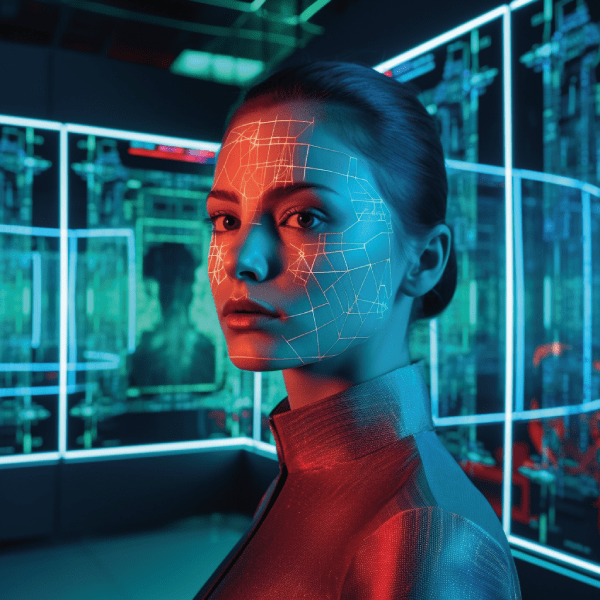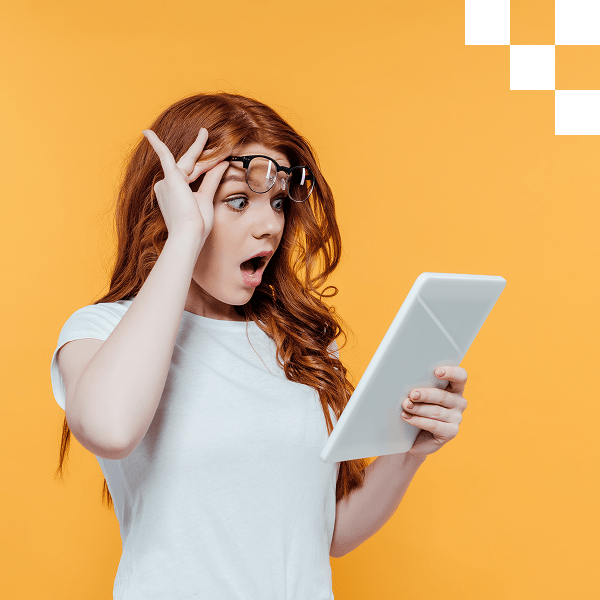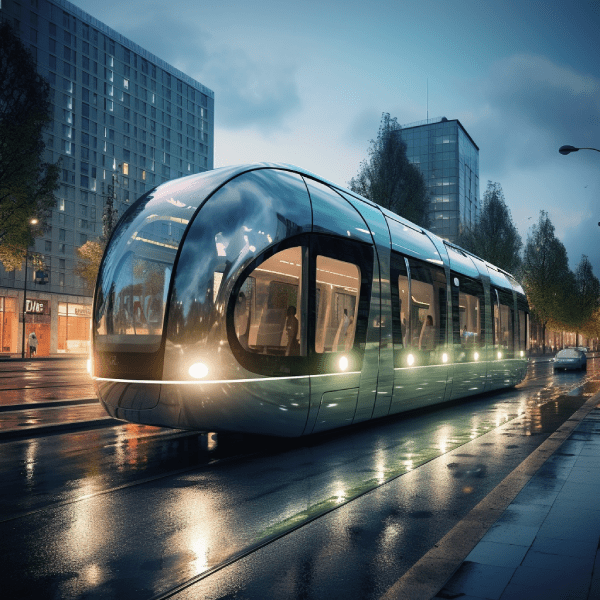In the digital age, Estonia has taken a significant leap in redefining the way notarial acts are conducted. Remote authentication, a pioneering concept in the realm of notarial services, has transformed the landscape of legal transactions. In this comprehensive guide, we’ll delve into the intricacies of remote authentication in Estonia, exploring what it entails, how it works, and why it’s becoming a game-changer for both notaries and clients.
The essence of remote authentication
Remote authentication in Estonia empowers individuals to perform notarial acts via a video bridge that connects them with a notary. This innovative approach is designed to be equivalent to the traditional in-office notarization process, offering convenience and flexibility to clients.
However, it’s important to note that remote authentication is not obligatory; the decision to use it lies with the notary handling the transaction.
Choosing your location
One of the defining features of remote authentication is its flexibility in terms of location. Clients have the option to conduct transactions from the comfort of their own homes or, if preferred, at an Estonian embassy located in Helsinki, Stockholm, Brussels, Riga, or London.
This flexibility ensures that clients can access notarial services conveniently, no matter where they are.
The scope of remote authentication
Remote authentication opens the door to a wide array of notarial acts, but there are exceptions. While you can utilize this method for various transactions, it’s important to note that it cannot be used for certifying marriages or divorces.
Initiating the remote authentication process
To embark on a notarial journey through remote authentication, the first step is to get in touch with a notary’s office. Contact details for all notaries can be found on the official Chamber of Notaries website. Alternatively, you can use the self-service portal of the Chamber of Notaries.
The tools of the trade
To access the self-service portal and sign documents for authentication, you’ll need one of the following: a Republic of Estonia ID card, digital ID, mobile ID, or an e-Resident’s digital ID. Please note that while SmartID can be used for portal login, it cannot be used for document signing.
Embassy authentication
If you opt for authentication at an Estonian embassy, the self-service portal allows you to choose from one of the five available embassies and select suitable dates. The portal considers the time zone of the selected embassy to propose convenient time slots that align with both the notary’s availability and embassy hours.
The countdown begins
Once you’ve scheduled a remote authentication session, here’s what happens next:
- 24 hours prior: A notification reading “The time of conducting a transaction via remote authentication is approaching” appears in the “My transactions” section.
- 15 minutes before: You can confirm your readiness for remote authentication by clicking “I confirm that I am ready for remote authentication.” This option becomes available about 15 minutes before the scheduled transaction start time.
- At the Embassy: If you’re conducting the transaction at an embassy, the embassy’s official will verify your identity. You can then use an embassy computer to log in to the self-service portal.
- Inside the portal: Upon portal login, you can review the ongoing transactions.
The heart of the matter: the remote authentication process
When the agreed-upon time arrives, the notary initiates the transaction via a video bridge. Through the video call, the notary provides a comprehensive explanation of the transaction, allowing you to ask questions and seek clarification.
Navigating the virtual transaction
During the virtual transaction, here’s what you should be aware of:
- Document display: To review the contents of the document, the notary shares it on the screen for your examination.
- Document signing: After scrutinizing the document, the notary makes it available for your signature. Remember, you can only sign the document within the remote authentication environment by clicking the “Sign” option and adding your signature.
- Notary’s seal: Once all parties have signed the document, the notary applies their electronic seal, concluding the remote authentication process. The authenticated document becomes accessible via the self-service portal.
The cost of convenience
While remote authentication offers unparalleled convenience, it’s not without its costs. The notary fee for conducting a notarial act using remote authentication is 24 euros, inclusive of VAT.
Veriff facial recognition program: the guardian of security
Ensuring the security and authenticity of remote authentication is paramount. To achieve this, Estonia employs the Veriff Facial Recognition Programme.
Preparing for facial recognition
About 15 minutes before the scheduled transaction time, as you log in to the self-service portal, you can confirm your readiness for remote authentication. This involves clicking “I confirm that I am ready for remote authentication.” Subsequently, you’ll encounter the message “COMMENCE FACIAL RECOGNITION,” which redirects you to the Veriff web page.
The verification process
On the Veriff web page, the process unfolds in alignment with the language you used in the self-service portal. However, you have the option to change the language if needed. The facial recognition process begins as you follow these steps:
- Select identity document: Choose Estonia as the issuing state and specify the type of identity document you’ll use for facial recognition.
- Capture images: Follow the programme’s instructions for capturing images using your webcam. Notably, you must present the original document for the facial recognition process; printed copies or photos won’t suffice.
A note on ID Cards
If you logged in using an ID card, you can temporarily remove it from the card reader during facial recognition and use it as the identification document.
Verification completion
After completing all necessary steps, the programme will notify you of the commencement of the verification process. You’ll then be directed back to the self-service portal to await the results of facial recognition. It’s crucial to remain within the portal during this time; leaving prematurely will terminate the facial recognition process.
In cases where facial recognition fails, the system will display the reason, and you can retry by clicking “COMMENCE FACIAL RECOGNITION.” Successful recognition sends the information to the notary, allowing remote authentication to proceed.
Technical requirements and troubleshooting
To ensure a smooth remote authentication process, it’s essential to meet certain technical requirements.
Supported browsers
The self-service portal is compatible with the following web browsers, provided that you have installed ID card software and granted permission for its use: Google Chrome, Firefox, or Microsoft Edge. (Note: Internet Explorer and Safari are not supported.)
Supported devices
You can use a desktop or laptop computer equipped with a webcam, along with the microphone and sound functions enabled.
Internet connection
A stable internet connection is critical for remote authentication. It’s recommended to have a cable internet connection with a minimum speed of 30Mbit/s for downloads and 15Mbit/s for uploads. If you’re conducting remote authentication via a video bridge, ensure that your computer is not behind a firewall.
The remote authentication video server at irbis.rik.ee (213.184.54.164) requires connectivity over TCP and UDP port ranges from 1024 to 65535 in both directions. Be sure to configure your firewall to allow these connections.
Troubleshooting tips
Encountering technical issues during remote authentication? Here are some quick solutions:
- Black screen: If the video image is black, try refreshing your web browser by clicking the “Refresh” button on the screen or pressing F5 on your keyboard.
- No sound or video: If you can’t hear sound or see your video image, check your web browser settings to ensure that microphone and camera access is allowed. Additionally, verify your operating system’s privacy settings to ensure that applications have permission to use these devices.
Signing the Contract
Finally, to sign a contract during a remote authentication transaction, click the “Sign” button in the self-service portal. You can use various forms of identification, including the Estonian ID card, digital ID, mobile ID, residence permit card, or an e-Resident’s digital ID. Keep in mind that you must have the ID card plugin installed in your web browser to use it for signing.
In conclusion, remote authentication in Estonia has ushered in a new era of notarial services, combining the ease of online transactions with the legal significance of in-person notarization. Whether you’re a resident, an e-resident, or a visitor to one of Estonia’s embassies, this innovative system ensures that notarial acts are accessible and secure. So, the next time you require notarial services, consider taking advantage of remote authentication—it’s a convenient, efficient, and secure way to get your documents authenticated.
FAQs
Is remote authentication mandatory for all notarial acts in Estonia?
No, remote authentication is not obligatory. The decision to use remote authentication is at the discretion of the notary handling the specific transaction.
What is the cost of remote authentication in Estonia?
The notary fee for conducting an act via remote authentication in Estonia is 24 euros, including VAT.
Can I use remote authentication for marriages and divorces?
No, remote authentication cannot be used for the certification of marriages and divorces. It is applicable for a wide range of notarial acts, but these exceptions exist.