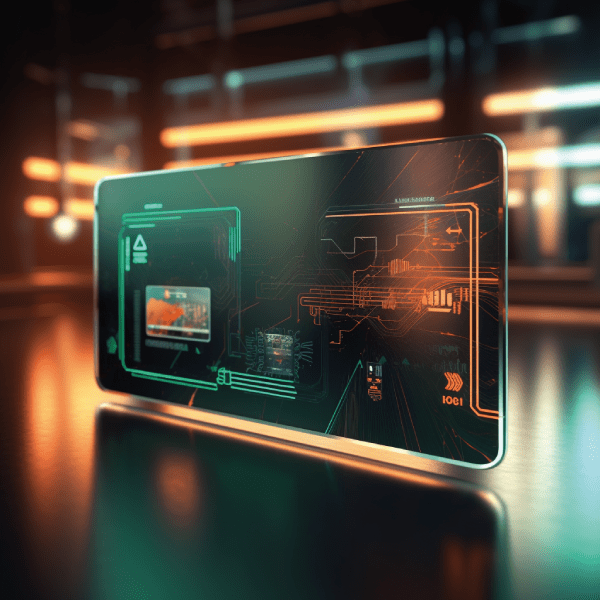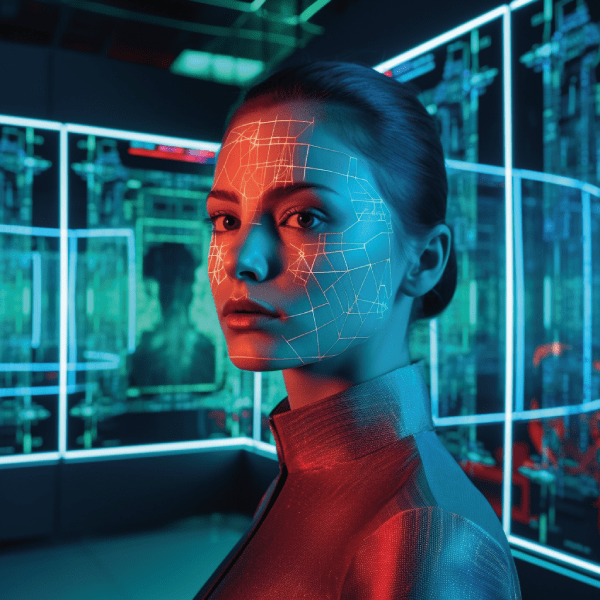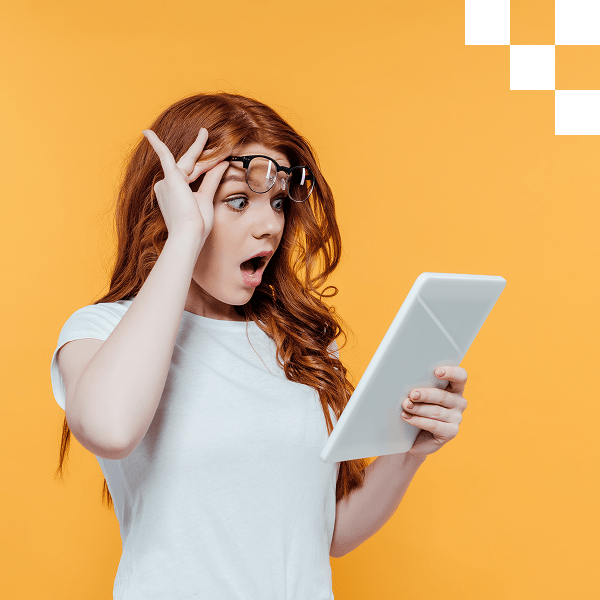Once you have your new e-residency card, you are officially an Estonian e-resident and you will have access to all digital services. You can access these government and private sector services with your newly obtained card and the smart card reader. Like the local Estonian residents, you are now a part of the digital infrastructure and all your personal information is stored in the cloud. Before you dive in and start using it, it is important for you to know how to use it.
How to start using your e-residency card
As the next step, you should verify that your e-residency card is active within the system. This is done by entering your card number into the Police and Border Board database, which gives you the status of your card. In case it is not active right after you have got your card, we suggest you wait 24 hours and then try again. If it takes longer than that, we suggest you contact the e-residency office.
After you have verified that your card is active, go ahead and download the digital ID software called DigiDoc on your computer. This software is needed to read your card and the information on it. The software is also connected to the database that handles the digital identification. We also suggest you install the browser extensions/add-ons that enable you to use your card in a web browser. Whenever you are using your card, you need to know the PIN codes that came with your card.
- PIN 1 is for personal identification and authentication processes, e.g., for logging in.
- PIN 2 is for digital signatures, confirming payments and finalizing processes.
We recommend you take extra care with your PINs because if you lose them, the only way to gain new codes is to order a new card and go through application procedure again. There are also two alternatives to using your digital ID and your smart card reader – Smart-ID and Mobile-ID. Both options are safe and approved by the Estonian government.
Many of our clients have had problems with logging in and signing documents with their ID cards. Most of the time it is because of IT related problems with using the wrong browsers or browser extensions have been wrongly installed. In case you are struggling with such problems, we recommend you consult ID-help or reach out to them directly through their contact page.
Smart-ID
Smart-ID is a quick and a very secure way that enables you to have access to the e-services by just using your phone. It replaces the need to connect your identity card to the computer. All that you need is an internet connection and the application on your smart device. You can download the application from the Google Play store or the AppStore. The application is free and to register on the app, make sure you have your ID-card or mobile-ID at hand and follow the steps on the screen. Using the Smart-id application is also very easy – you just need to know your PIN codes for the corresponding activities when they are asked for.
Mobile-ID
Another clever way to identify yourself is Mobile-ID. Mobile-id is very similar to the smart-id as it speaks to the same system, but it uses your SIM card to connect to it. With this method, you do not need to install anything on your phone or use a computer. To use this method, you should know that these SIM cards are only distributed by mobile operators Elisa, Tele2, Telia, etc. Each provider has their own rules for their users. To get one of these SIM cards, you must have a contract agreement with those mobile service providers.
E-services used by e-residents and local residents
So, now that you are fully aware of how you can use your new digital identity along with other methods of securely identifying and connecting yourself, we will explain to you the e-services that you should know about, when it comes to managing your business in Estonia.
For business reasons, the most important ones for you to use are the e-Tax, e-Banking, and the e-Business Register systems.
Within the e-Tax system, you can electronically file your annual tax reports to the Estonian Tax and Customs Board. Filing for a tax return can only take you up to 3 minutes, and around 98% of all Estonians file their taxes online. Furthermore, in that system you will be able to make all the declarations related to your business: income tax, social tax, unemployment insurance and contributions to the pension funds. You can also make customs declarations, INF declarations, and claim excise duty returns.
e-Banking is arguably one of the most important aspects, but also one of the most controversial topics of them all, to use when you are dealing with a remote and online business. In Estonia, 99% of all transactions are made online, so online payments are always to be expected and are the norm. Unfortunately, there are some regulations that have made bank account formation more complicated than it was before. Electronic payment institutions like PayPal, and online banks like Payoneer (Get $50 bonus upon registration), Stripe, and Wise (Get first 3 transfers up to €5,900 for free) can be excellent alternatives.
The e-Business Register is the database where data about every single business is stored. Here you must send your annual reports, state your area of activity, etc. The system also provides real-time data of all legal people that are registered in the country. There are some actions that are free-of-charge, and some that you need to pay to get access to them.
Many entrepreneurs use local job listing websites to search for local talent. On most of these websites, you must confirm your identity to successfully list a job offering. Three of the most popular websites for job offers in Estonia are Töötukassa.ee, CV.ee, and CVKeskus.ee. Also, a great place to look for talent across Europe is eures.europa.eu.
Eesti.ee is a very useful portal where you can download notarial documents, submit a statement of residence, access the register of economic activities to apply for any licences if your business needs one. Through this portal, you can also grant access to third parties to apply for licences on your behalf.
How to digitally sign a document with your e-residence card
The Estonian digital signature has the same legal validity as a handwritten signature. The digital signing process is very simple:
1. For you to sign a document using your digital ID card, you first need to find the suitable document – either you prepare it or receive it from someone.
2. Connect your e-ID card to your computer using a smart card reader.

3. Depending on your computer’s operating system, you must access the menu and choose “Sign digitally”.
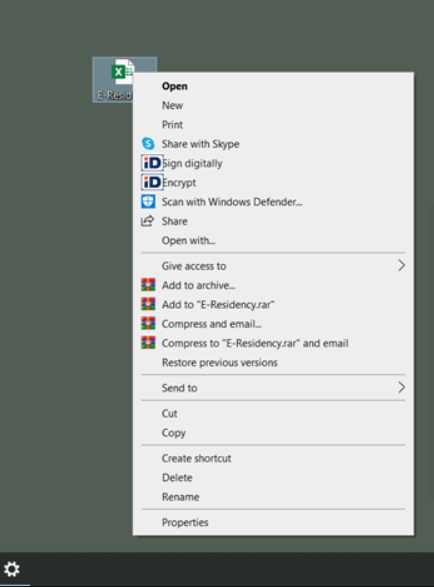
4. Then, a container pops up where you can see the file. Here you can also add additional documents in case you wish to sign them all together.
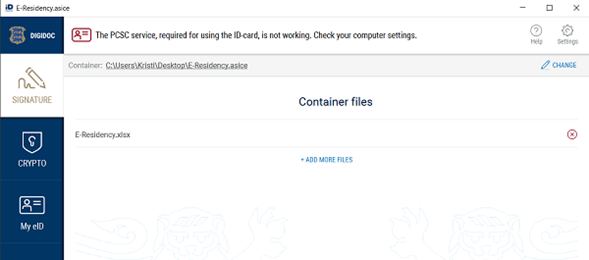
5. To sign the documents, click on “Sign with ID card” and use your PIN 2 in the next pop-up container.
Done! Your document is now signed and ready to be sent out. Please be aware that a new document will be created with your signature, also known as a container. The container is usually in the form of DigiDoc or Asice, and the icon looks like this
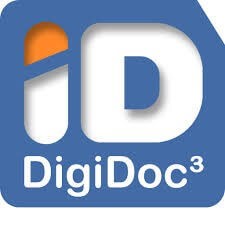
Alternatively, you can sign the documents and contracts using your Mobile-ID or Smart-ID credentials.
If you would like to get more information about becoming an Estonian e-resident, please click here!